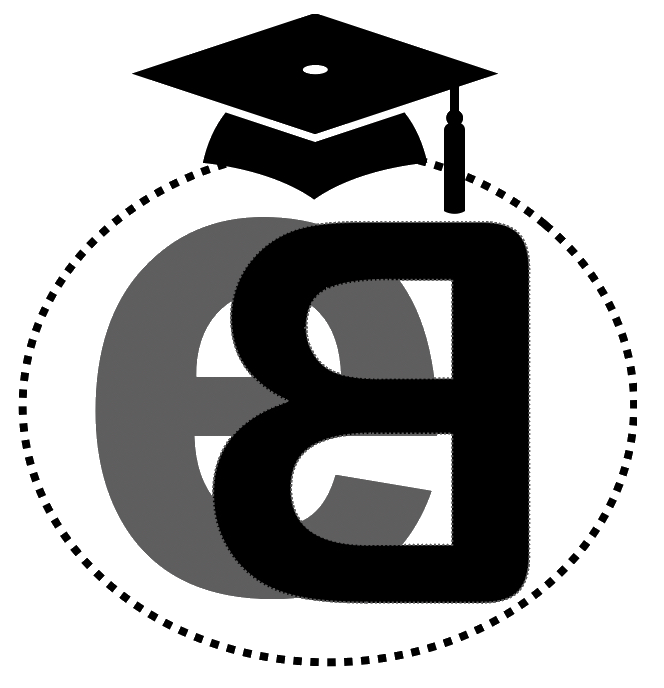
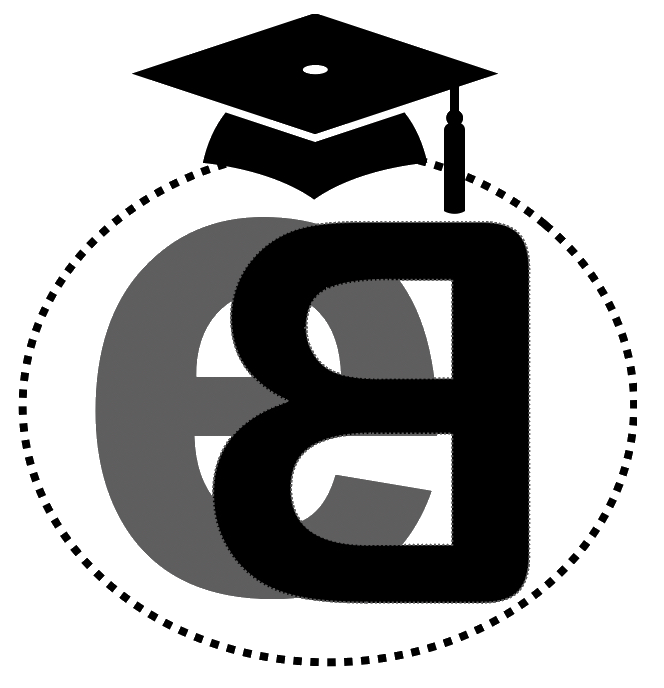
Hover over underlined words to see extra information about course concepts.
Try it: Hover over me
Use the arrows at the top right to move between course pages.
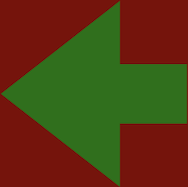
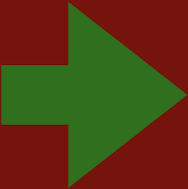
Long explanations are sometimes hidden. Click to open them and explore details.
Important ideas are highlighted in light gray boxes like this one:
On practice or test pages, a slim bar at the top shows your reading progress. Try scrolling this page to see how it works!
Click to reveal a sample answer.
This is where a sample answer will appear. On test pages, you can compare your response to model answers like this.
Some tasks are timed. Click the button below to try a 10-second countdown.